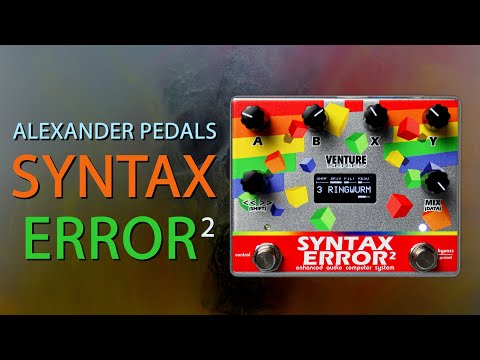Alexander Pedals Syntax Error 2 Pedal
FREE UK Delivery
Earn 299 Loyalty Points
Want to Click and Collect or try items at our Guildford Store?
The store is open 10am - 6pm Monday to Saturday and 11am - 5pm Sunday and bank holidays.
The stock information shows the quantity of units that are available to purchase at the Guildford store and the quantity of units that are available at our off-site Guildford warehouse. These stock levels are updated in real time.
Our Click and Collect service is available at our Guildford store from 10am - 6pm Monday to Saturday, and 11am - 5pm on Sunday. You can either choose click and collect as your delivery option online or, during store opening hours, call our sales team at 01483 456777 to place a 10% deposit.
If you have placed your order online, you will receive a confirmation email of your order and a separate follow-up text or email to confirm when your item is ready for collection.
Please do not come to the store before you have received the follow-up message, as your order may not yet be ready at the store.
If the only available stock is in our off-site warehouse it can be brought to the store location for you to try - you just need to contact the store within opening hours. Please note any requests received after 3.30pm will not arrive at the store until the following morning.
Please be aware that, unless you have paid a deposit to reserve the item, it will continue to be free, both online and in-store, for another customer to buy. Therefore we would advise you to place a 10% deposit by either using the on-line click and collect service or calling us 01483 456777.
SKU: SYNTAXERROR2
You might also need
Product Description
Here's what Alexander Pedals have to say about the Syntax Error 2 Pedal:
The Alexander Syntax Error2 is our newest noisemaker, designed to help you create your very own arcade soundtrack using guitar, bass, keys, or whatever.
Using the pedal is pretty simple: plug your instrument into the black INPUT jack and your amplifier or other effect into the white L / MONO jack, power up the pedal with 9V 250mA or more, and turn some knobs. You’ll be rewarded with strange sounds and twisted tones courtesy of the Syntax Error2’s FXCore DSP processor and our own custom microcontroller interface.
Connections:
- INPUT: Instrument input. Defaults to mono, may be set to TRS Stereo or TRS Sum using the Global configuration menu.
- R / DRY: Auxiliary output. Defaults to sending the unaltered dry signal, may be set to output the right side of the stereo output using the Global configuration menu.
- L / MONO: Main output. Defaults to mono output, may be set to output the left side of the stereo output using the Global configuration menu. May also be used as a TRS stereo output (disables the R / DRY jack) if the next effect or input is TRS stereo.
- DC 9V: Center-negative, 2.1mm ID barrel jack for DC input. The pedal requires a minimum of 250mA to operate, higher current supplies are acceptable. Do not
- power the pedal from a source greater than 9.6V DC.
- USB: USB mini-B connector for USB MIDI or firmware updates
- MULTI: User configurable jack, used for Expression pedal (TRS only,) remote footswitch, or MIDI input / output (requires converter unit or adapter cable.)
Controls:
- The A B X Y knobs adjust the effects parameters or sequence steps, as shown on the display.
- The MIX / Data knob adjusts the overall wet / dry mix, or the data value for the selected parameter in the sequencer or config menu.
- The MODE knob is an endless rotary encoder with push switch. Turn the knob to select a new sound mode or menu item. Tap the knob to move to the next page or to edit the selected item. Finally, you can hold it to access the pedal menu.
With the Syntax Error 2 you can also save and load presets so that if you find a specific sound you cant to save you can simply save it to a preset and re-load. You can also control the Syntax Error two with an expression pedal and change the parameters remotely.
The built in Sequencer section allows your to animate your soundscapes on the Syntax Error 2 to add arpeggios or LFO's to any parameter.