
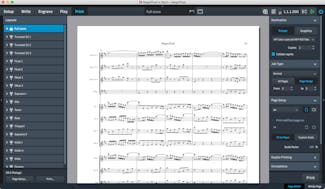


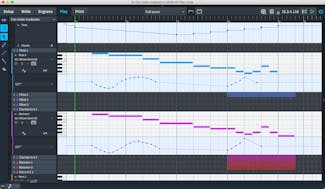
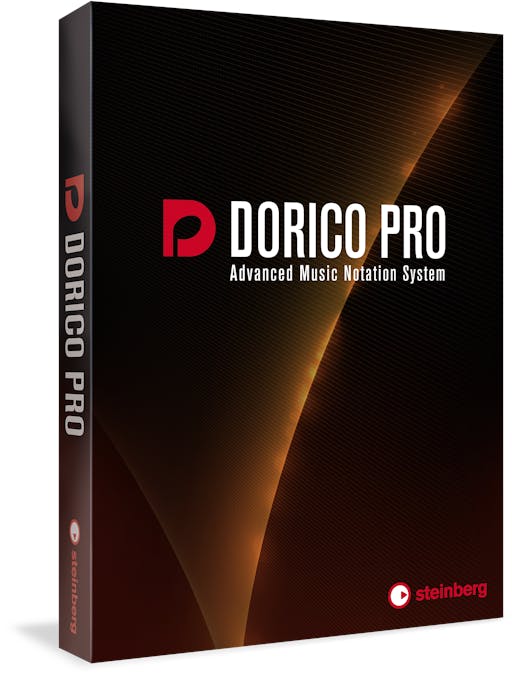
Steinberg Dorico 2 Notation Software - Pro Retail Crossgrade from full Sibelius & Finale Only
This product is not currently available.
This product is not currently available.
Free Upgrade to Dorico 3!
SKU: DORICO2CG
Free Upgrade to Dorico 3 Grace Period
With the release of Dorico 3 Steinberg are offering a grace period for new Dorico 2 purchases to upgrade to Dorico 3 for free! Any new activation of Dorico 2 Pro or Elements from August 8th 2019 onwards qualifies for an upgrade to the equivalent Dorico 3 version. When you activate your copy of Dorico 2 your upgrade will automatically appear in your account.
Here's What Steinberg Say About Dorico 2
Music composing & writing with Dorico
Compose
Composing, arranging — or just writing and printing out music — is made much quicker and more efficient with Dorico. Thanks to its intelligent design, it automatically adjusts the notation as you write. With nearly 1,500 sounds included, arrangements can be played back with exceptional realism and, with no workarounds needed for advanced notation, Dorico produces excellent results much more quickly than has been possible before.
Learn
With its streamlined, natural user interface, students and those with less experience in scoring can compose and arrange straight into Dorico, making learning the language of music notation much faster and more intuitive. Editing and making changes — such as instrument, time signature or key — are straightforward, with the notation instantly and correctly adapting to include them, reinforcing the learning outcome. For teachers, producing teaching materials and hand-outs that mix music and text is easy, and it’s never been quicker to adapt arrangements for your band, orchestra or other school ensemble.
Publish
Dorico is the perfect tool for music engraving, publishing and copying. It automatically lays out pages of balance and beauty, with comprehensive collision avoidance and advanced algorithms that handle almost any musical context with ease. Music made with Dorico has the look of the finest traditionally engraved music, and the software provides tweaking tools to satisfy the most demanding professional. Producing high-quality, crystal-clear scores for selling or performance has never been faster or easier.
What's New In Dorico 2?
Music for media
Dorico 2 is packed with tools for composers, arrangers, orchestrators and copyists working in film, TV and video games. From seamless support for video to powerful new tools for tempo and MIDI automation, Dorico 2 is ready for its close-up.
Put your music in the picture
Dorico 2 introduces best-in-class support for composing to picture. Using the same powerful new video engine found in Cubase and Nuendo, attach a video to your project. Play it back via the dedicated video window and see thumbnails in Play mode. Add markers at crucial points in the action and display them in the score. Use the new tempo automation controls in Play mode to line markers up with beats or find a tempo for the whole cue.
Automation action
New tools in Play mode allow you to edit the tempo and dynamics of your music graphically, applying default curves to provide more nuance to gradual tempo and dynamic changes. Add lanes for MIDI controllers and draw data to bring your music to life. With Dorico 2’s new automation tools you can add realism and nuance to the virtual performance of your music, taking it one step closer to the stage or concert hall without leaving your music notation software.
Large time signatures
Dorico 2 introduces support for two conventions for time signatures: one for the scoring stage, and the other for the concert hall. It’s simple to show a time signature centered on every bracket, with a choice of using the traditional bold serif numerals, a narrower version of the traditional numerals, or tall thin sans serif numerals. It’s equally easy to show time signatures above the staff, with complete control over size, position, and typeface.
Rock, pop and jazz
Writing for your rhythm section has never been easier. Dorico already had the best chord symbols and fastest part layout tools of any music notation software – now Dorico 2 adds the best and most flexible rhythm slashes and repeat bars.
Rhythm slashes
Dorico 2’s unique support for slashes as a new type of voice on any instrument enables powerful new workflows: copy music from one instrument and paste it to another as slashes; change any melodic or chordal material into slashes; quickly input slashes with or without stems on any instrument. Furthermore, you can also select a range of bars and make Dorico fill them with slashes, dynamically taking into account the correct meter so that as your arrangement evolves, your slashes always reflect the current beat grouping without you ever having to touch them.
Bar repeats
Bar repeats are special symbols drawn in the middle of the bar that tell the performer to play the music from the preceding fully-notated bar or bars again. Dorico 2 allows you to quickly create bar repeats by clicking and dragging to fill bars with bar repeat symbols, with sophisticated options for grouping and numbering the bars.
Petaluma handwritten music font
Included with Dorico 2 is a brand new handwritten music font family called Petaluma. Inspired by the hand-copying style of a famous series of jazz standards books, Petaluma includes more than 1350 musical symbols, and more than 500 alphanumeric characters. Loose yet precise, casual yet clear, Petaluma gives your charts a relaxed and familiar look.
Repeats playback
Songs make extensive use of repeats to reduce repetition in the notation and eliminate unnecessary page turns. Repeat structures now play back automatically, making it easy to follow the musical structure of a song or number with multiple repeated sections.
Workflow
Dorico 2 handles more demanding score preparation tasks than ever without breaking a sweat: its unique features for handling divisi passages will save you countless hours. And the most flexible input and editing tools of any scoring software have been further enhanced with fast and powerful new arranging tools.
Smart staff management
The most demanding score layout tasks are transformed with Dorico Pro 2’s new smart staff management tools. Complex divided string sections are easy to manage with the introduction of support for divisi. Add or remove staves from any instrument at any point, making laying out even the most complex music for keyboard and mallet percussion simple and fast. Add ossia staves above or below any instrument, to show alternatives, ornament realizations, and more.
System track
Introducing a new tool to add and delete bars, select and copy music. The system track appears unobtrusively above the top staff of the system, only coming to the fore when you need it.
Essential tools for arrangers
Being able to quickly distribute music between different numbers of players is an essential tool in the arranger’s tool box. Explode and Reduce allow you to quickly paste music to more or fewer players, and multipaste allows you to paste material to multiple instruments in a single step. You’ll wonder how you lived without them.
Support for NotePerformer 3
NotePerformer from Wallander Instruments is a unique virtual instrument specifically designed for use with music notation software. Dorico 2 and the new NotePerformer 3 are ideal companions: for users who want great playback direct from the markings in the score without doing any MIDI programming, NotePerformer is a great choice.
Key Features
- Best automatic engraving of any software
- Easy note input
- Intelligently adjusts notation as you write
- Any number of movements or pieces in a single project
- Automatic layout of instrumental parts, including unique linked cues
- Stunning playback — nearly 1,500 sounds included
- Supports VST 3 virtual instruments and effects processors (30 included)
- Sequencer-style piano roll MIDI editor
- DTP page layout
- Sophisticated chord symbols, unpitched percussion and drum set notation
- Unbarred music, tuplets across barlines, microtonality, etc. all handled correctly — no workarounds
- Transfer to and from other programs via MusicXML, MIDI, PDF, etc.
New Improvements:
- New Shift+R popover for single- and multi-note tremolos and repeat endings
- Multipaste allows you to paste multiple copies of notes and other items in a single operation
- Make any selection of existing notes into a tuplet with any ratio of your choosing
- New dialog for editing and creating playing techniques
- Change the clef used by an instrument in concert and transposing pitch
- Dynamics, playing techniques and text items can erase their background, to improve their appearance when crossing barlines and staff lines
- Text items can now have a border, with customizable thickness and padding
- Change the beat unit for an existing metronome mark via Properties
- …and more.
System Requirements
- 64-bit Windows 10, Mac OS X 10.11 El Capitan or later.
- Intel or AMD dual core CPU.
- 8 GB RAM recommended (4 GB minimum).
- 12 GB free storage space (SSD recommended).
- Display resolution of 1,920 x 1,280 or greater recommended (1,366 x 768 minimum).
- OScompatible audio hardware (ASIO-compatible audio hardware recommended).
- Internet connection required for activation, account setup andpersonal product registration.
- Additional downloads will be required for installation.
- Operating System
- WindowsMac OS
- Brand
- Steinberg
Finance available at checkout for orders £300+
How do I use instant finance?
It's simple! Just add the products you want to your basket and click the "Checkout" button in your basket. Go through the checkout process and tick the "Finance" option under "Select Your Payment Method". You can then choose which finance term you'd like to apply for, and change your deposit if you wish.
At the end of the checkout you'll be taken to the V12 Finance web site. This is where your finance application is processed. Assuming your application is accepted you'll be able to place your deposit and confirm your order right there.
Then, your order will come through to Andertons and we'll send you the goods. Get approval before 3pm and we'll send your order out the same working day (stock permitting) for next working day delivery!
Who can apply for finance?
You must: spend over £300, be at least 18 years of age, have been a UK resident for 3 years or more, be able to make repayments by Direct Debit, be in regular employment (minimum of 16 hours per week) including self-employment, or in permanent residence with your partner who is in regular employment.
Read More About Online FinanceAndertons Music Company's Registered Office: 58-59 Woodbridge Road, Guildford, GU1 4RF. Andertons Music Company acts as a credit broker and not a lender and only offers credit products from Secure Trust Bank PLC trading as V12 Retail Finance. Not all products offered by Secure Trust Bank PLC are regulated by the Financial Conduct Authority. Andertons Music Company is authorised and regulated by the Financial Conduct Authority, firm registration number 716155. Credit provided subject to age and status.
