
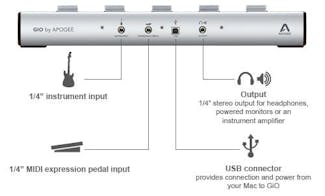

Apogee GiO USB Guitar Interface and Controller for the Mac
This product is not currently available.
This product is not currently available.
SKU: APOGIO
Apogee GiO USB Guitar Interface and Controller for the Mac
The Gio from Apogee is a USB Guitar interface and MIDI controller for use with Apple's Logic Studio 9, Mainstage 2 and Garageband '09. The Gio gives you control over amp simulators, effects and recording/playback/looping functions in an all-in-one, 21st-century foot controller.
The system is truly plug and play and with an optional MIDI foot controller you can even vary parameters in real time with ease. You won't need to keep going back and forth to your Mac to adjust your guitar tones. All this control is afforded by a single usb lead, and the Gio features a 1/4 inch input for your guitar and output for your amp, headphones or P.A. system.
For the modern day guitarist, the GiO is a milestone in the transition to a new way of getting sounds - using your computer. By combining the simple ideas of foot control of your effects, and the versatility of modern amp simulation, you can have a highly versatile rig that doesn't involve carting a rack and an expensive selection of boutique amps around - great for a modern day session guitarist who needs to vary their tone to suit the gig!
Here's what Apogee say about the GiO
GiO is the complete guitar interface for Apple's new Logic Studio 9, MainStage 2 and GarageBand '09. Combining effects control, recording functions and amazing sound quality, GiO delivers total access to incredible sounding guitar amps and effects in a single foot controller and interface.
Built for Logic Studio 9, Mainstage 2 and GarageBand '09
Designed to work with the new Logic Studio 9 and MainStage 2, GiO allows guitar players to control recording functions, preset changes and plug-ins like Amp Designer and Pedalboard, along with new Playback and Loopback features in MainStage. With GarageBand 09, GiO is truly plug-and-play and lets users quickly connect their guitar, select and control built-in Amps and stompboxes, and record.
Stomp on it. Effects control without the mouse
Imagine finding your sound without going back and forth from your guitar to your Mac. With GiO, you can audition effects presets in GarageBand, Logic and MainStage, and turn effects on and off while playing or recording... all without touching your keyboard.
Hands free recording
GiO frees you from key-command recording allowing you to concentrate on your performance and not the space bar. The five transport buttons on GiO let you record, play, stop and quickly navigate thru your track without taking your hands off the neck of your guitar.
"Next" preset please
Previous and Next preset select buttons let you quickly audition and toggle between guitar amps and effects presets in Logic and GarageBand and the patch lists in MainStage.
Instrument input
GiO's 1/4” instrument input features Apogee's world-class instrument preamp and converters. Hear and record your guitar's true tone straight into Apple's GarageBand, Logic and MainStage without compromise. GiO is optimized for all pickup configurations from the most basic single coil to sophisticated active electronics setups.
MIDI Expression pedal input
GiO's Expression control pedal input allows access to traditional effects like wah-wah, and volume. Also, control effects parameters like the length of a delay or the speed of a tremolo. (Expression Control Pedal not included)
USB
GiO is fully powered by the USB connection to your Mac eliminating the need for an external power source. Simply plug into an available USB port on any Mac and you're ready to go.
Output: Headphones, monitors or instrument amplifier
Hear your guitar and recording like never before. Connect your headphones, powered monitors or instrument amplifier to Apogee converters via GiO's 1/4” stereo output and listen to your guitar and mix with incredible clarity and dimension.
Features
- Unbalanced 1/4” high impedance instrument input
- 1/4” MIDI Expression pedal input
- Line-level, 1/4” stereo output for headphones, powered monitors or an instrument amplifier
- A/D and D/A conversion @ 44.1/48kHz, 24-bit
- 5 Stompbox buttons, dynamically color coded to match software effects
- 5 Transport control buttons, dynamically lit when engaged
- 2 “Previous/Next” preset selection buttons
- Control built into Apple's GarageBand '09, Logic Pro 9, and MainStage 2 software
- Dimensions: 7" W x 18" L x 2.5" H
System Requirements
- Computer: Mac, with an Intel or PowerPC G5 processor
- Memory: 1 GB minimum of installed RAM, 2 GB recommended
- OS: 10.5.7 or greater
- Apple's GarageBand '09, Logic Pro 9, MainStage 2, Logic Express 9
- Connection and Power: USB, powered by any available USB port on the computer
Package Contents
- GiO
- 5 meter USB cable
- 3 meter 1/4” Stereo to Left/Right RCA cable
- Apogee Software & Documentation CD
- QuickStart Guide
- Analogue Outputs
- No
- Brand
- Apogee
- Analogue Inputs
- No
- Connectivity
- No
Finance available at checkout for orders £300+
How do I use instant finance?
It's simple! Just add the products you want to your basket and click the "Checkout" button in your basket. Go through the checkout process and tick the "Finance" option under "Select Your Payment Method". You can then choose which finance term you'd like to apply for, and change your deposit if you wish.
At the end of the checkout you'll be taken to the V12 Finance web site. This is where your finance application is processed. Assuming your application is accepted you'll be able to place your deposit and confirm your order right there.
Then, your order will come through to Andertons and we'll send you the goods. Get approval before 3pm and we'll send your order out the same working day (stock permitting) for next working day delivery!
Who can apply for finance?
You must: spend over £300, be at least 18 years of age, have been a UK resident for 3 years or more, be able to make repayments by Direct Debit, be in regular employment (minimum of 16 hours per week) including self-employment, or in permanent residence with your partner who is in regular employment.
Read More About Online FinanceAndertons Music Company's Registered Office: 58-59 Woodbridge Road, Guildford, GU1 4RF. Andertons Music Company acts as a credit broker and not a lender and only offers credit products from Secure Trust Bank PLC trading as V12 Retail Finance. Not all products offered by Secure Trust Bank PLC are regulated by the Financial Conduct Authority. Andertons Music Company is authorised and regulated by the Financial Conduct Authority, firm registration number 716155. Credit provided subject to age and status.
