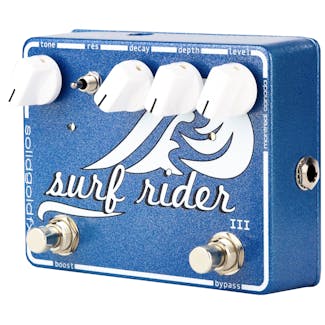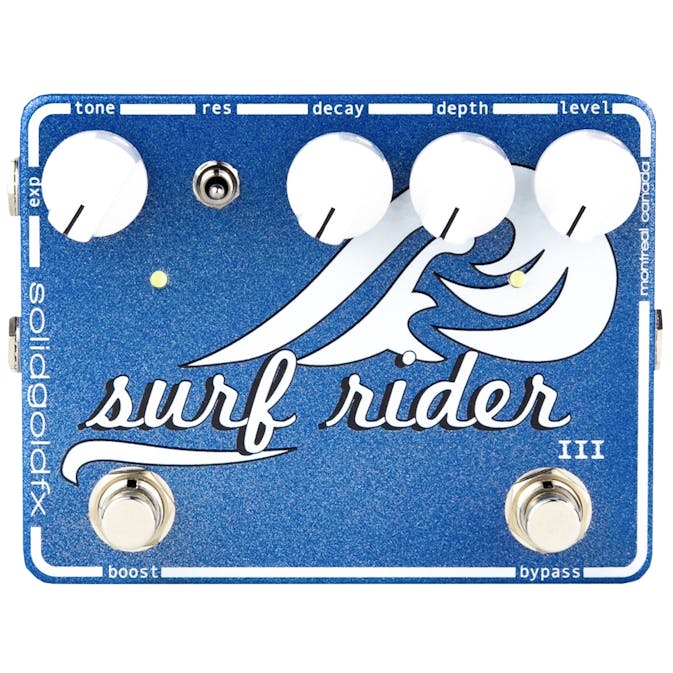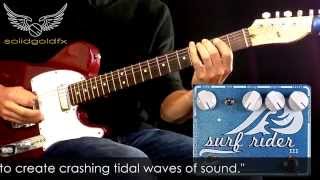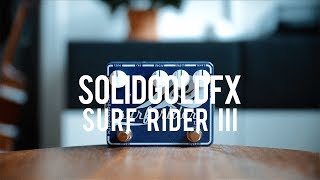The SolidGoldFX Surf Rider III is regarded as one of the most convincing-sounding spring reverb pedals on the market. Described as "the reverb sound that Fender’s engineers would have put into their Deluxes and Vibroverbs if they had access to today’s technology", SolidGoldFX's finest ambient stompbox gives you that familiar 'Level' control but then adds a plethora of additional options — including a boost function and some nifty resonance features that add some juice to the tank (without the springs!).

Dive into the Depths Below...
Versatility is the name of the Surf Rider’s game. Its 'Level' control allows you to adjust the amount of reverb in the signal, while the pedal's 'Depth' knob affects the intensity of the reverberations — for huge reflections that will fill the room like a crushing wave! The expression jack on the side of the unit overrides this feature too, if you want on-the-fly control.
Change the Virtual Reverb Tank Size!
The 'Decay' dial increases the size of the virtual reverb tank, opening up the pedal and giving you 'verb tones that seemingly go on forever! Speaking of tones, there’s a handy 'Tone' knob that brightens or darkens the reverb signal — taming harsh single-coils or brightening up dark-sounding humbuckers.
Handy Resonance Switch
A thoughtfully-added 'Resonance' switch unlocks the “drippiness” of the reverb tank, giving you a lot (upper position), a little (lower position) or none at all (centre). Crack open the Surf Rider III to access a trimpot, which lets you set the lower level for just the right amount of splash.
A Reverb Pedal with a Boost? Why Not!
The Surf Rider III's 'Boost' section lets you increase or cut the reverb level. With the LED on, the pedal is in 'Hi' mode, and off is 'Lo' mode. There’s another internal trimmer that lets you dial-in the 'Lo' mode, making the unit very flexible overall. Surf’s up!
Controls
- Tone: This knob lightens or darkens the frequency of the reverb signal only, from dark and moody to bright and biting.
- Decay: Turning the Decay control up increases the decay time of the reverb signal, giving you access to huge, surf-inspired ‘verbs that linger seemingly forever.
- Depth: Increases the size of the virtual spring tank and the intensity of the signal. When connecting an expression pedal, you can control this knob hands-free.
- Level: Controls the volume of the reverb (wet) signal.
- Res: This is a three-position switch that alters the resonance of the tank. The upper position adds a high amount of resonance, while the lower position adds an amount that you set via internal trimpot (see “Under the hood” below). In the center position, the toggle adds no resonance.
- Res (trimpot): This trimpot allows you to adjust the amount of resonance in the reverb signal while in the “Lo” (bottom) position of the Res toggle.
- Boost (trimpot): When the Boost is in the off position (LED off), a portion of the reverb level is reduced. This trimpot lets you adjust how much is reduced to fine-tune the reverb signal.
- Expression jack: Connecting an expression pedal here gives you hands-free control over the Depth knob.
- Boost footswitch: With the LED on, the Surf Rider III is in “Hi” mode, boosting the reverb signal. With the LED off, the Surf Rider III is in “Lo” mode, and a bit of the reverb level is reduced. You can adjust how much with the Boost trimpot (see above in “Under the hood”).
Specifications
- True Bypass: Yes
- Power: 9V DC
- Current Draw: 53mA
- Dimensions: 4.67" x 3.68" x 1.18" (119mm x 94mm x 30mm)
Finance available at checkout for orders £300+
How do I use instant finance?
It's simple! Just add the products you want to your basket and click the "Checkout" button in your basket. Go through the checkout process and tick the "Finance" option under "Select Your Payment Method". You can then choose which finance term you'd like to apply for, and change your deposit if you wish.
At the end of the checkout you'll be taken to the V12 Finance web site. This is where your finance application is processed. Assuming your application is accepted you'll be able to place your deposit and confirm your order right there.
Then, your order will come through to Andertons and we'll send you the goods. Get approval before 3pm and we'll send your order out the same working day (stock permitting) for next working day delivery!
Who can apply for finance?
You must: spend over £300, be at least 18 years of age, have been a UK resident for 3 years or more, be able to make repayments by Direct Debit, be in regular employment (minimum of 16 hours per week) including self-employment, or in permanent residence with your partner who is in regular employment.
Read More About Online FinanceAndertons Music Company's Registered Office: 58-59 Woodbridge Road, Guildford, GU1 4RF. Andertons Music Company acts as a credit broker and not a lender and only offers credit products from Secure Trust Bank PLC trading as V12 Retail Finance. Not all products offered by Secure Trust Bank PLC are regulated by the Financial Conduct Authority. Andertons Music Company is authorised and regulated by the Financial Conduct Authority, firm registration number 716155. Credit provided subject to age and status.